Populi Tutorials
Welcome students to our webbased Learning Management System (LMS), Populi!
What is Populi
Populi is a web-based college management software. It covers academics, admissions, billing, people, reporting, library, integrated email and calendar. MMI uses Populi as its student information and learning management system (LMS), where all student and classroom activity is recorded. Application, enrollment, course work, lessons, assignments, quizzes, grades, transcripts, and financial balances are all located in Populi.
All enrolled students currently should have received an email with Populi login information. The email will come from mailer@email.populi.co on behalf of MMI. if you think you missed your login email, check your spam folders for that email address. If you need further assistance, see below for how to get help.
Click here to LOGIN to POPULI
How to view/pay my tuition
- Log into your Populi account.
- Click on College Management tab
- Click on My Profile tab
- Click on the Financial tab.
- You will be able to view your balance right on the dashboard.
- To make a payment, click on the “MAKE A PAYMENT” button on the right of the screen.
- If another individual/organization is paying on your behalf, click on the “Someone else paying” link below to send the link to them.
- Here are the Instructions for how to make a payment in Populi.
How to view my transcript
- Log into your Populi account.
- Click on College Management tab
- Click on My Profile tab
- Click on the Student tab. It is the unofficial transcript only. Official transcripts are processed through the Registrar’s Office.
Populi tutorials for Students
- Submitting and interacting with peer review assignments
- How to find your academic information
- Assignments
- Online tests
- Lessons
- Discussions
- How to use Populi's mobile apps to check in for course attendance
- Your transcript
- Your tuition, fees, and financial aid
- Chat
- How to receive text notifications from your school
- How to login, navigate and search for the information
- Personal account settings
- How do I reset my password?
- Home screen
- Files
- My Profile (covers Bulletin Board)